
NexT 主题自带的友情链接的位置是在侧栏的 Social Link 中,位置不太明显,而且容量比较小,不美观。因此可以自定义一个特定的页面,单独显示友情链接。
新增 links 页面:
hexo new page "links"这样在 ~/source/ 目录下会生成一个 links 文件夹,打开其中的 index.md 文件,在标题头中写入 type = "links" 这个属性头,如下:
title: 友情链接
date: 2019-09-29 13:08:43
type: "links"配置 menu
主题配置文件中menu下添加:
links: /links/ || link在 /themes/next/languages/zh-Hans.yml 文件中 menu 下增加中文描述
links: 友链做完这些工作,接下来就是要增加友链页面的样式了
新增 links.swig 页
首先,在 ~/themes/next/layout/ 目录下新建一个 links.swig 文件,并写入以下内容
<!-- 所在目录:~/themes/next/layout/ -->
{% block content %}
{######################}
{### LINKS BLOCK ###}
{######################}
<div id="links">
<style>
.links-content{
margin-top:1rem;
}
.link-navigation::after {
content: " ";
display: block;
clear: both;
}
.card {
width: 240px;
font-size: 1rem;
padding: 10px 20px;
border-radius: 4px;
transition-duration: 0.15s;
margin-bottom: 1rem;
display:flex;
}
@media (max-width: 767px) {
.card:nth-child(odd) {
float: left;
}
.card:nth-child(even) {
float: left !important;
}
}
.card:nth-child(odd) {
float: left;
}
.card:nth-child(even) {
float: right;
}
.card:hover {
transform: scale(1.1);
box-shadow: 0 2px 6px 0 rgba(0, 0, 0, 0.12), 0 0 6px 0 rgba(0, 0, 0, 0.04);
}
.card a {
border:none;
}
.card .ava {
width: 3rem!important;
height: 3rem!important;
margin:0!important;
margin-right: 1em!important;
border-radius:4px;
}
.card .card-header {
font-style: italic;
overflow: hidden;
width: 100%;
}
.card .card-header a {
font-style: normal;
color: #2bbc8a;
font-weight: bold;
text-decoration: none;
}
.card .card-header a:hover {
color: #a166ab;
text-decoration: none;
}
.card .card-header .info {
font-style:normal;
color:#a3a3a3;
font-size:14px;
min-width: 0;
overflow: hidden;
white-space: nowrap;
}
span.focus-links {
font-style: normal;
margin-left: 10px;
position: unset;
left: 0;
padding: 0 7px 0 5px;
font-size: 11px;
border-color: #42c02e;
border-radius: 40px;
line-height: 24px;
height: 22px;
color: #fff !important;
background-color: #42c02e;
display: inline-block;
}
span.focus-links:hover{
background-color: #318024;
}
.friends-btn{
text-align: center;
color: #555!important;
background-color: #fff;
border-radius: 3px;
font-size: 15px;
box-shadow: inset 0 0 10px 0 rgba(0,0,0,.35);
border: none!important;
transition-property: unset;
padding: 0 15px;
margin: inherit;
}
.friends-btn:hover{
color: rgb(255, 255, 255) !important;
border-radius: 3px;
font-size: 15px;
box-shadow: inset 0px 0px 10px 0px rgba(0, 0, 0, 0.35);
background-image: linear-gradient(90deg, #a166ab 0%, #ef4e7b 25%, #f37055 50%, #ef4e7b 75%, #a166ab 100%);
margin: inherit;
}
</style>
<div class="links-content">
<div class="link-navigation">
{% for link in theme.mylinks %}
<div class="card">
<img class="ava" src="{{ link.avatar }}"/>
<div class="card-header">
<div><a href="{{ link.site }}" target="_blank"> {{ link.nickname }}</a> <a href="{{ link.site }}"><span class="focus-links">关注</span></a></div>
<div class="info">{{ link.info }}</div>
</div>
</div>
{% endfor %}
</div>
{{ page.content }}
</div>
</div>
{##########################}
{### END LINKS BLOCK ###}
{##########################}
{% endblock %}其中的样式可以根据个人喜好进行更改。
修改 page.swig
修改 ~/themes/next/layout/page.swig 文件,在如下所示位置处进行添加:
<!-- 友情链接-->
#}{% elif page.type === 'links' and not page.title %}{#
#}{{ __('title.links') + page_title_suffix }}{#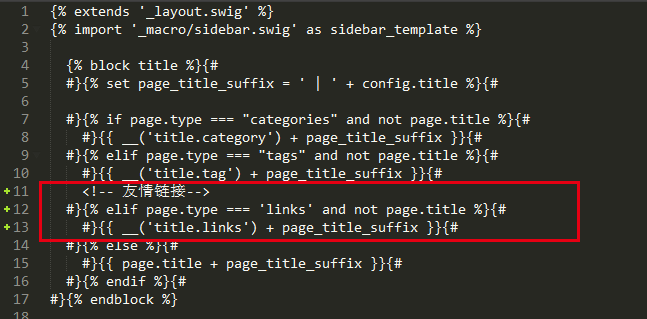
引入 links.swig
在 /themes/next/layout/page.swig 中 PAGE BODY 内部,引入刚才新建的 page.swig
<!-- 友情链接-->
{% elif page.type === 'links' %}
{% include 'links.swig' %}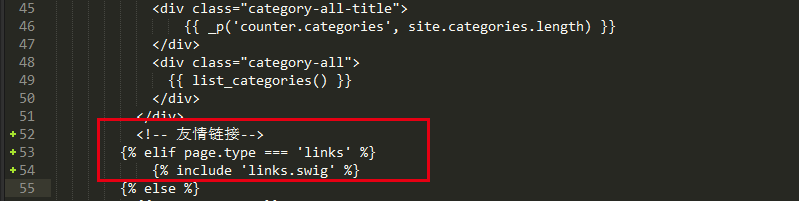
配置友链
在主题配置文件 ~/themes/next/_config.yml 文件中按照以下格式添加友链
# 友情链接
mylinks:
- nickname: # 昵称
avatar: # 头像地址
site: #友链地址
info: #相关说明
- nickname: # 昵称
avatar: # 头像地址
site: #友链地址
info: #相关说明

结论升华部分可联系更高维度价值观。
技术伦理的探讨体现人文科技平衡意识。